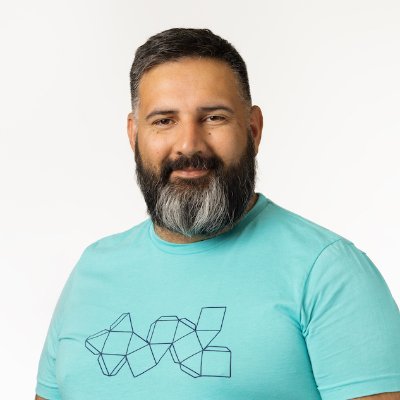Introducing Teams: Collaborate, Manage, and Innovate with Voltmetrix
 Photo by Marvin Meyer on Unsplash
Photo by Marvin Meyer on Unsplash
Introduction
We at Voltmetrix are thrilled to announce the launch of our latest feature that is set to revolutionize the way you and your organization interact with Voltmetrix services: Voltmetrix Teams. This new functionality is designed to enhance collaboration, streamline project management, and unify your data analytics efforts.
Why Teams?
In a world where data is king, the ability to work together effectively and efficiently on data-driven projects is paramount. Voltmetrix Teams enables multiple users under a single organizational umbrella to collaborate seamlessly, ensuring that your team’s synergy is as potent as the data you analyze.
Key Benefits of Voltmetrix Teams
-
Enhanced Collaboration: With Teams, you can easily share resources, insights, and results with colleagues, fostering a collaborative environment that is conducive to innovation.
-
Unified Resource Management: Administer all your data solutions from a single access point. Assign roles, manage permissions, and ensure everyone has the tools they need.
-
Cost-Effective Budgeting: Aggregate your resources for better cost control. With combined budgets, your team can deploy solutions more effectively, maximizing ROI.
-
Scalability for Growth: As your team grows, so does your capacity to tackle larger, more complex projects with Voltmetrix Teams.
-
Streamlined Onboarding: Quickly integrate new team members into your data ecosystem, ensuring that they hit the ground running with access to the necessary tools and data.
-
Centralized Security: Robust security protocols mean that your data is safe, and compliance is maintained across your team’s operations.
How Teams Enhances Your Data Experience
Imagine a platform where all your analytics tools, databases, and visualizations are shared among trusted team members, without the hassle of setting up individual accounts. Teams is that shared space where ideas thrive and data speaks volumes.
Seamless Integration into Your Workflow
Voltmetrix Teams is integrated directly into our existing platform. This means you get the same performance, reliability, and user-friendly experience you’ve come to expect from Voltmetrix, with the added benefits of team-based functionalities.
Get Started with Voltmetrix Teams
-
Easy Setup: Create a team within minutes and invite members to join you in the data-driven journey.
-
Centralized Billing: One account, one invoice. Managing your team’s finances has never been simpler.
-
24/7 Support: Our support team is always on hand to assist with any questions or guidance you may need.
Adding a Team Member using the Voltmetrix API
Adding a team member to your Voltmetrix Team is as simple as making a POST request to our API. Here’s an example of how to do it using cURL:
curl -X 'POST' \
'https://api.voltmetrix.com/v1/teams/invite' \
-H 'accept: application/json' \
-H 'org-id: 9087098098098' \
-H 'token: 098098098098' \
-H 'Content-Type: application/json' \
-d '{
"email": "[email protected]",
"first_name": "Ignacio",
"last_name": "Van Droogenbroeck"
}'
Once the request is made, the new team member will receive an email with a link to create their password or the data neccesary to hit an API endpoint to create their password.
curl -X 'POST' \
'https://api.voltmetrix.com/v1/teams/create_password' \
-H 'accept: application/json' \
-H 'Content-Type: application/json' \
-d '{
"email": "[email protected]",
"password": "MyNewPassword",
"org_id": "9087098098098",
"code": "98879"
}'
Adding a Team Member using the Voltmetrix Launchpad
You can also add a team member using the Voltmetrix Launchpad. Simply click on the “Users” in the menu, and then click on the “Invite User” button. You will be prompted to enter the user’s email address, first name, and last name. Once you click “Invite,” the user will receive an email with a link to create their password.
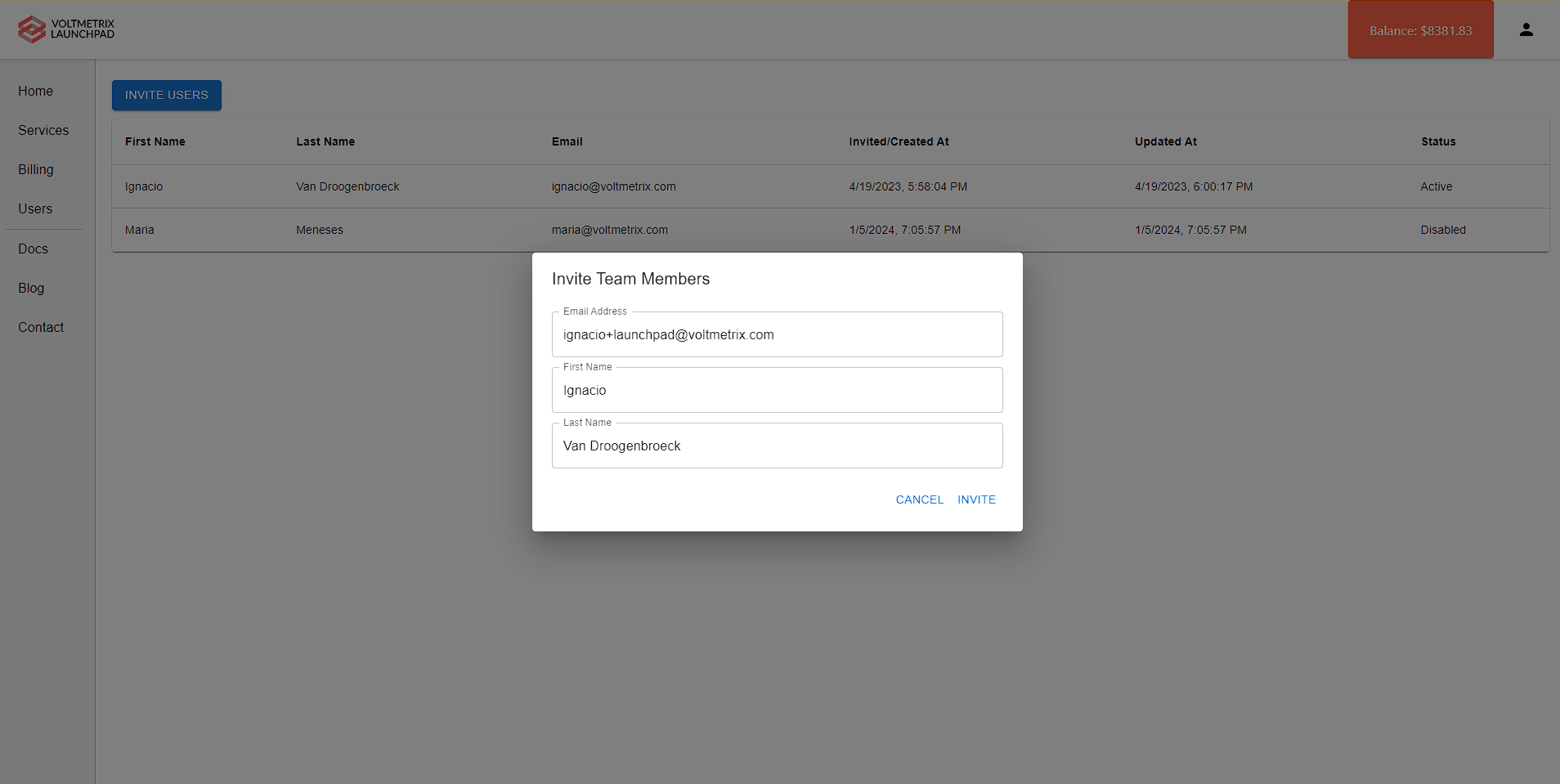
Once the user clicks on the link, they will be prompted to create their password.
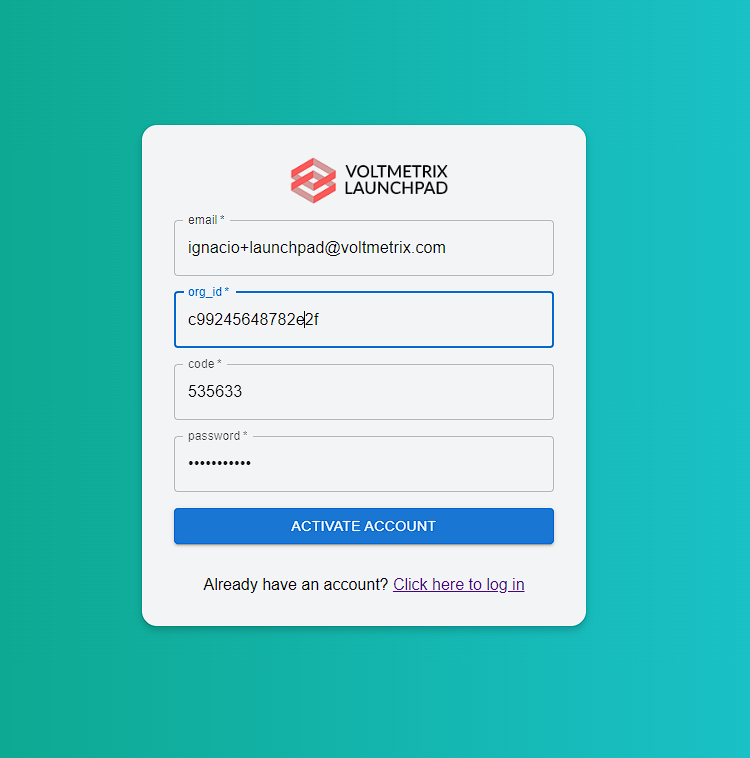
If everything goes well, the user will be able to log in to the Voltmetrix Launchpad.
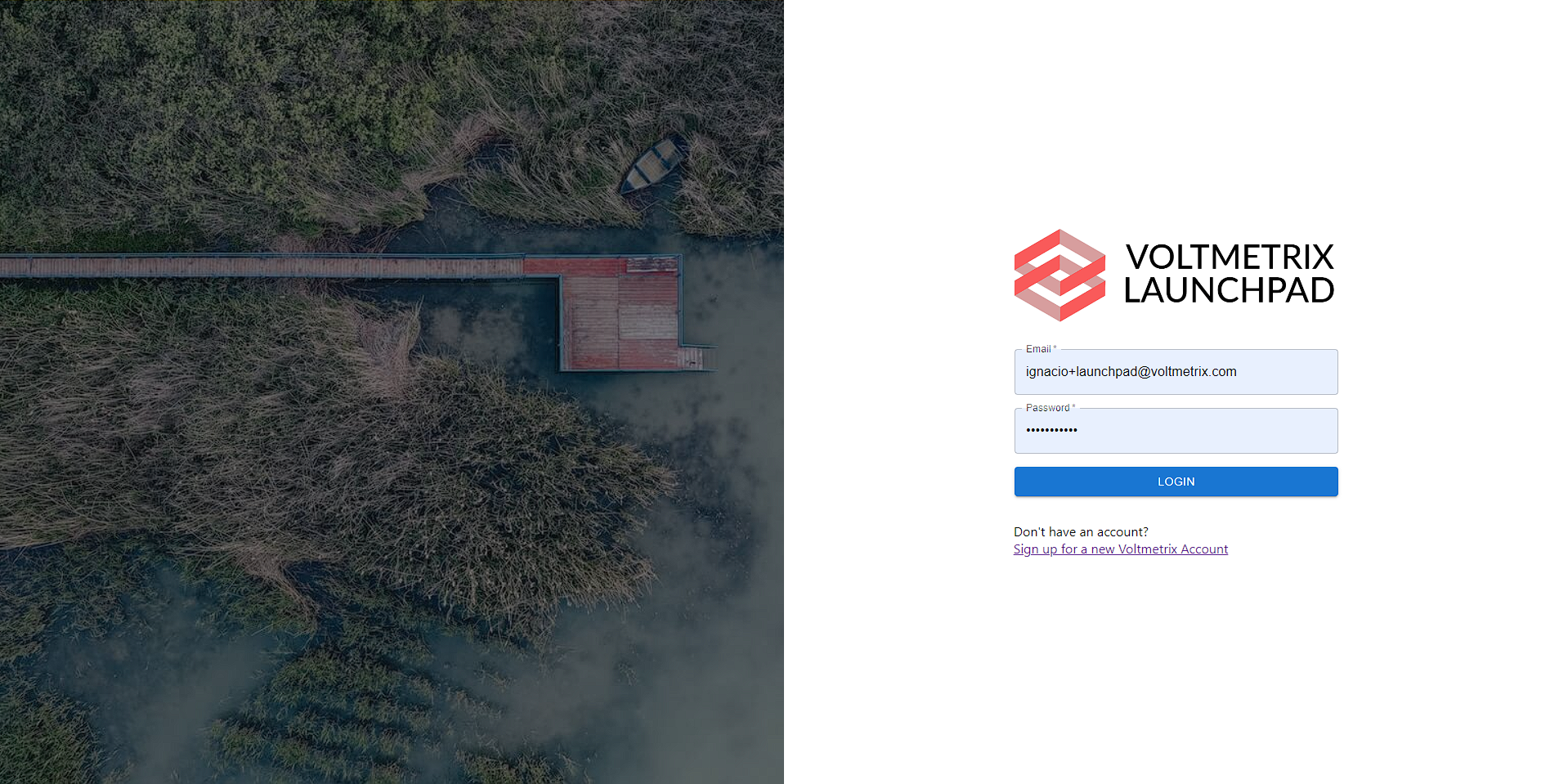
Conclusion
The feature is beta and is available to all Voltmetrix customers. Customers can start to use it today by logging into the Voltmetrix Launchpad and clicking on the "Users" menu item. We are very excited about this new feature and are looking forward to hearing your feedback. If you have any questions or comments, please feel free to reach out.